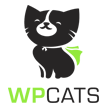WordPress is one of the most popular content management systems on the World Wide Web and powers around 1/3rd of the websites on the internet, and this number is rising all the time! The platform’s popularity makes it a prime target for hackers and cybercriminals. These criminals and cyber groups want to take control of your user data as well as your website, and use it for nefarious purposes and make money at your expense. Google itself shares statistics of sites that it has blacklisted due to illegal activities such as malware and financial crimes such as phishing, and these numbers are trending upwards, therefore making security a big challenge for everyone in the online world. You would not want your website to be a part of such a list and neither would you want to be in a situation where you need to pay hackers a princely sum just in order to access your own website. Thus, one of the most important aspects of your WordPress website is its safety and security. Everything else comes after that. We know that many of the readers of this blog are people running WordPress websites, who may not necessarily be coding geeks so through this blog post we aim to give you some simple tricks through which you can enhance the security of your website. The WordPress platform is itself a pretty secure one and offers a lot of enhanced security features for users who know how to activate these, and after reading this article you will be one of the select few! For more complicated measures, you may need to hire professionals such as WPCats to make your website like a virtual Fort Knox! So, let’s start with the basics of WordPress website security 101, as we all know that if the foundation is strong, then advanced measures can always be taken to improve the overall security of your website.
Regularly update the WordPress software
The first step that you need to take is to ensure that your WordPress website remains updated with the latest version of the software. WordPress releases regular updates of its platform to fix bugs and to enhance the usability of this amazing platform. Major updates of the WordPress CMS need to be installed manually, so you need to take out some time and do the needful.
Your site will generally be enabled with many WordPress plugins to ensure full functionality, so you also need to ensure that these plugins are updated regularly.
Take no chances with hosting and setup
We would insist on you choosing a reputed hosting provider so that you get the basics of WordPress website security in place. We know that a lot of you would be attracted by the offers of dubious companies which offer hosting services at very low prices or sometimes even free, but be warned! These providers will sell you and your data to the highest bidder and leave you high and dry. Another bad practice that you need to avoid is to install pirated or cracked versions of paid plugins, as there are likely to make your site highly vulnerable to malware and hackers.
An even better option would be to opt for managed hosting services, where in addition to providing hosting, the service providers also handle other aspects of WordPress website optimization. These include looking after the security, speed of your website, and ensuring regular updates and backups. The advantage of managed hosting providers is that for a little extra cost, you get expert help in managing all aspects of your website, especially security.
The other practice that you can implement is to install a firewall using a security plugin such as Sucuri and get an SSL certificate from your hosting provider or a third party such as domain.com. Both of these steps require you to invest money in a paid service, and you need to figure out whether you have the resources and the budget to make a regular investment in security. If you do, we strongly suggest that you get these things done!
Ensure regular backups
Even if you have implemented the best security protocols on your website, then also it can be breached! Yes, if hackers can breach the defenses of government websites and those of large private corporations, then they can certainly breach yours if they apply all the firepower at their disposal to target your website. So, you need to backup your data offsite or on the cloud. Thus, in the case of a devastating cyberattack that shuts down your website, you can get your services back on track by restoring the website using the backup version. This will also save you big money, as recovering your website from a hacker attack is a task for experts, who charge a high amount of fees. We advise you to backup the data using WordPress plugins such as iThemes Security or Sucuri. If in case you are using WordPress support solutions of a provider such as WPCats, this feature is automatically enabled, so that you don’t need to do such specialized tasks yourself.
Create a complex password and modify the username
Creating a strong password is one of the basic protocols that you should follow for any online account. For your WordPress website also, it is essential that you use a strong password and regularly update this password. An alphanumeric password with more than one special character and some numbers is the way to go. It is also strongly recommended that you strengthen the passwords of all your accounts linked to your WordPress website, as your defenses are only as strong as the weakest link! This is because hackers use brute force tactics and an easy password can make you fall victim to a hacker attack. So, even if one of your linked accounts is hacked, your website can be easily targeted by hackers. One of the other things that you need to do is to change your default username from ‘admin’ and change it to a custom username. From our experience of recovering hacked websites, we have noticed that many hackers use the “admin” username in their attacks Taking this fact into account, the WordPress platform itself now makes new users choose their own custom name, but legacy users and some who use third-party services to create websites, still have these legacy issues. So, you are requested to create a new username, or use a plugin such as the 2 named above to modify the same.
Make changes to your login protocols
There are many tricks by which you can modify your login protocols to block most brute force attacks. The first and foremost is to change your login page URL which generally is ‘sitename.com/wp-admin’, this simple move protects you from a majority of hacker attacks.
The second trick is to ensure that you set a timeframe for users to be kept logged in, and if they exceed this timeframe without any activity, they should get automatically logged out. This is the same policy that is implemented by highly secure websites such as those of financial institutions means, and you would be well advised to implement such practices on your website. You should also ban the IP’s that try to use the default ‘admin’ username, as these are most likely bots or hackers. You can also restrict the number of login attempts that are allowed, as these will restrict the probability of brute force attacks on your website.
There are also some policies such as manual approval of registration on websites, installing 2-factor authentication, requiring users to login with their email addresses, and setting up security questions that need to be answered at the time of each login. You need to make the decision about whether to implement these steps or not depending on the traffic and user numbers of your website. All these steps and more can be done using the security plugins that we mentioned earlier in the post.
Finally, we’d like to say there are a lot more things that you can do to protect your WordPress website but these need a bit of advanced knowledge of coding. Thus, we recommend that you partner with a WordPress support provider such as WPCats, and we’ll help you implement all the above steps and more so that you never need to worry about the security aspects of your WordPress website.